I’ve had guests book using instant book and very rarely, a guest will send me a request to book. I didn’t notice but in that request was an early check-in time. So today a guests asks for a one night stay and I approve it not realizing she wants to check in immediately. She asks for the door code and I say check in time is at 3pm and she says she said it was at noon. I realize she requested an earlier check in time but didn’t notice when I approved her booking. Is there anyway we can turn this off? The print is so small that I haven’t noticed the requests for earlier check in times when they have happened so I’ve just been lucky to be able to accommodate them.
If this is what I’m thinking of the answer is no. Even if you have IB on guests can tell you they are checking in early. It’s up to you to read the requests carefully before approving. I know it’s not fair to set a time and Airbnb lets the guest override it but it is what it is.
I’m not sure what you mean by ‘turn this off’? Turn IB off?
I’m afraid that the mistake here was yours (as you say) and not the guest’s fault. I’d tell her that you failed to read the message properly (and we complain that guests don’t read ![]() ) and that you’ll have the room ready for her ASAP. Presumably the previous guest left at 11? If so, tell her that you’ll get it ready as quick as you can, without cutting corners, and will text her when it’s ready. Offer to let her leave her bags with you and tell her where she can wait - Starbucks or whatever.
) and that you’ll have the room ready for her ASAP. Presumably the previous guest left at 11? If so, tell her that you’ll get it ready as quick as you can, without cutting corners, and will text her when it’s ready. Offer to let her leave her bags with you and tell her where she can wait - Starbucks or whatever.
Again, sorry but I don’t understand. The print on what?
Thanks for your reply. the print that says they want to check in early. It is not bolded and I keep missing it. My cleaners were here and finishing up so it was ready by the time they got here. I wanted to turn off the option that allows guests to try to over-ride the check-in time. I think I got my answer unfortunately. Thank you.
Thanks for your reply. Bummer for me.
I don’t think I understand. Is there something built-in to the reservation request that specifies a check-in time or is the guest just putting it in the message?
Surely with instant-booking, the guest can’t just say they’re checking in early.
Yes. I can’t recall exactly how it looks on the guest side but on the host side it looks like this: The box on the bottom after the message is optional I think but when they click it they have a variety of check in times in blocks of 2 hours, irrespective of your stated check in times
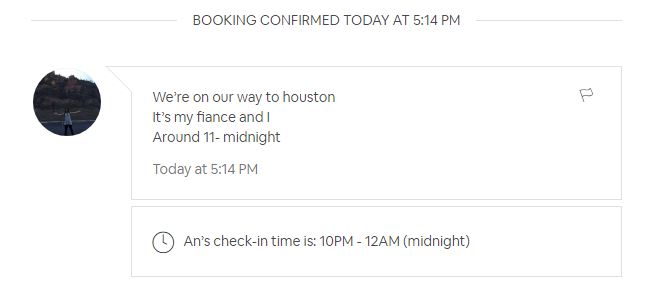
Yes, I’ve had that a couple of times and in both cases, I just wrote to the guest telling them the correct check in time if they’d requested earlier. It was never a problem. There is something within the system that asks the guests to specify.
Unfortunately it offers them choices that may not fall within the actual check-in times of the listing. It is standard and I would assume that a guest who checked an unavailable time also had not read the full listing and/or is too new to Airbnb to know that the Host’s check-in time prevails (or should).
If you’re having trouble reading text because it’s too small, I suggest you stop trying to run things on your phone and use a least a tablet, and preferably a largish laptop or other real computer.
It does. We get these all the time. The host’s posted check-in time is the check-in time, regardless of whatever the guest requests.
Our check-in is 3pm, stated in three different spots on our listing, one being in the house rules (that guests get with their reservation confirmation). Our listing also clearly states that we can’t accommodate early check-ins. Still people will enter 12-2pm check-in or some other time that is unavailable.
We do a high volume including single nights, and will usually approve these guests anyway, since so many people don’t read and are just skimming the listings. We just send a polite welcome message with a rote reply inserted that re-iterates the check-in time of 3pm. Never been a problem. They can all now cancel within 48hrs. so it’s really a non-issue (if hosts address it right away).
On my phone, you can simply zoom in. I’m pretty sure it has a zoom function in the accessibility section too but I don’t use it as I can still see okay. (Reasonably, with specs on). You can also turn on larger text size.
The screenshot I posted above is the message thread on computer. That notice about check in time doesn’t show up at all on the app. To find what they put for check in time on the app you have to click on “details” and there the check in time is the exact same size as all the other text. It sounds like the OP is using a computer.
I went though my reservations and messages and never found such a thing, so I assume none of my guests have ever specified the check-in time and hosts don’t see it if the guest doesn’t specify it.
Still, it seems completely wrong that this would be allowed for instant book since the host doesn’t get a chance to approve it. The system very simply should not allow a guest to specify a check-in time that is outside of the host’s check-in times for instant book.
You specify an early check in with us, my response is “ok, I’ll ask the current guest if him and his wife will budge up a bit on the bed, should be room for the four of you”.
Well, that’s what I’d like to say 
JF
I have the impression that guests are only asked to specify when the reservation is done close to actual arrival (less than 2 days??? same day???).
Yes, I think you’re right. The only couple of times it happened to me were for same days reservations - which we only allowed for a short while by accident.
I get these sometimes, they come as a request because they want to come early I think. I approve request and state in message when they can check in.
Rr
It’s not that it is too small really. I didn’t explain it well. when I’m in a hurry and I hear the notification that someone needs something from me from Airbnb, I quickly look and click “approve.” The note that the check in time is different is not bolded in anyway. It just does not stand out. the big button that says “approve!” is huge and stands out quite well. I just don’t think to look for the details below the request to make sure their check-in time is after my approved check-in time. Obviously, I just need to look. But it would be easier for me if I just turned that function off. It sounds like this is not an option.
I love this idea. I"m going to change my automatic reply to read “our check-in time is 3pm” somewhere on the page. Thank you!
