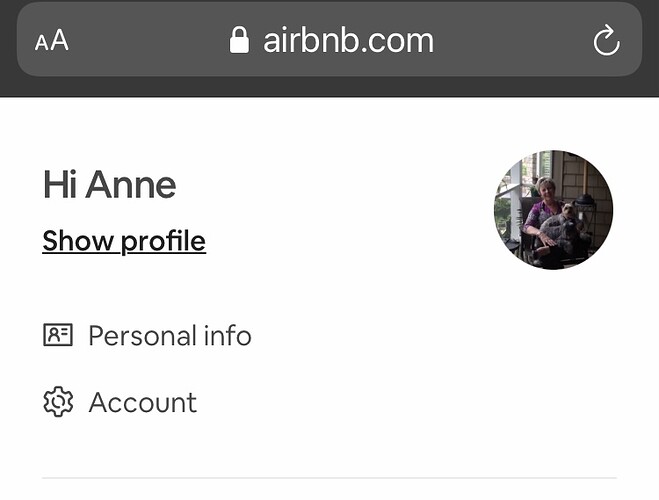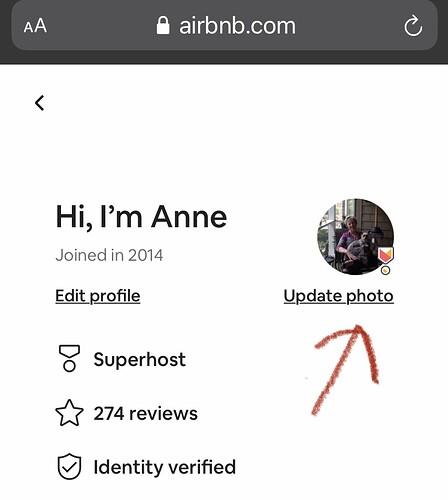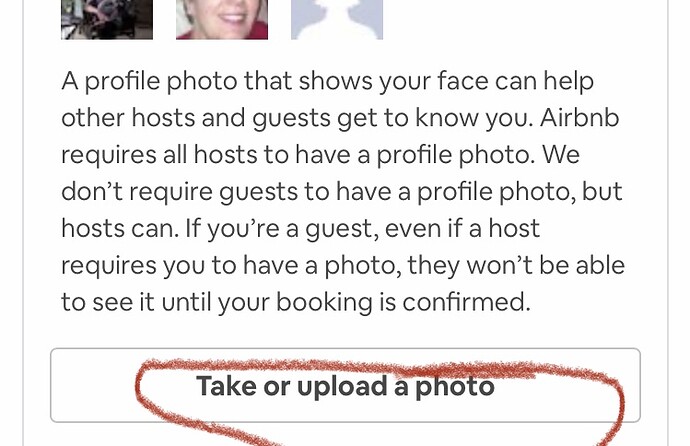I have a guest who has been approved and is booked for arrival in a couple of weeks. His profile photo shows an icon (little green monster!). I asked if he would upload his photo (which I request pre-booking) but he responded with some suspicion and sent one in the messaging platform but not in the profile icon.
A while ago AirBnB had a link that provided instruction for guests to upload their photo. I searched in the help section and spoke to a customer person but still haven’t found that link. I want to send it to my guest just in case he decides to go ahead. I also mentioned to him that other hosts in the future might request it as well. But I want the link anyway!
Does anyone know to find it, or can provide instructions?
Thank you!
I’m sorry I’m not answering your question (because I don’t know the answer) @E_S_MARK…
But, @Jefferson, clearly whatever photo your famous guest has linked to their profile isn’t actually them or they have no photo (since it was a surprise to you and there used an alias). So do you care about the photo?
I must be honest, many of my guests don’t have them. People can upload a pic of anyone. I don’t take IDs so I would never know.
I’ve never been really sure why the picture matters. I am open to hearing arguments if I’m being daft.
Why do you need the photo? Who cares what they look like or if they have nice teeth. Makes no difference I do not see the need to see a photo. Why do you need to see it?
RR
Why a photo matters to me is because as a home share host, someone who wants to stay in my home with me, but won’t even show me their face, doesn’t have the attitude I wish for home share guests.
While I don’t care if a guest is fat or thin, what color their skin is, or anything like that, I would care if a guest thought a profile photo posing with a gun, totally wasted at a party, barely clad, or giving the finger to the camera, was the way to present oneself when expecting to stay in someone’s home. (All of which I have read of hosts getting requests from)
That said, every guest I have ever had had a profile photo of their face.
I almost made a note that I’m a whole house STR. I would definitely want all the info and impressions I could get if I were under the same roof. Safety first (and sanity…can imagine some folks might drive a person crazy).
Semi-related…I’ve seen some listings of forum members who do home-shared and I was impressed how they were able to clearly identify who they are and the kind of guests they want…all with pictures (& small captions). It was pretty cool (@KKC).
By itself, that does not necessarily concern us. It can be a factor in combination with responses to our standard post-booking greeting, where we look to validate # of guests and such, along with asking if they would like recommendations for places to eat and things to do.
.
IMO, a guest who communicates well after booking is one that we don’t worry about, photo or no.
.
A different way to play it, if you really want a photo there is the old “blame 3rd party” approach. Something like “Thank you for choosing us! Please provide the full name, address and ages of all guests, as required by our insurance”. Etc.
.
We have all that stuff in our listing or house rules so we CAN ask for a lot if we like but often do not have a cause to do so.
That people can upload the picture of anyone is exactly the reason I want to see a picture. Like to know that it’s the same person who applied to stay here.
Just about all my guests have one. If a host requests a photo in pre-booking info, then according to AirBnB:
"If a guest’s profile photo doesn’t contain the guest’s face and, for example, contains only a cartoon, an avatar, or a picture of something other than a person, you can cancel penalty free by contacting Airbnb.”
I don’t want to cancel anyone, I just want provide instructions for them to upload.
Well, that’s good info. Sometimes you don’t get that good vibe based on vetting communications and need a reason to cancel penalty-free.
Ah, now that’s good idea. I only have two people at a time, and mostly they are under a week, but the insurance angle is a good reason to ask the details. I just have been asking for the 2nd party’ name.
I’ve gotten some funny photos – “artistic” (hair covering the face or the person’s back watching a sunset – or someone so far away I couldn’t tell if it was a person!
This person sounds totally nice! I just want to share directions on how to upload a guest photo.
Doesn’t anyone out there know how to do this? I guess I’m feeling technologically challenged.
Well, I don’t know if this helps but when I’m in the app on my phone (as a traveler), if I click on “profile” (lower righthand corner) and then “show profile” (top of the page) and then “Edit” (upper righthand corner) and then tap the picture of the camera (faint outline of a camera, righthand side, upper 3rd of page), it allows me to upload or take a photo.
On the website (as a traveler), if I click on the profile pic (or whatever placeholder is there) and then select “Account” from the dropdown menu, and then “Go to profile” (to the right of your name/email, upper lefthand side of page), it takes me to a page with a link in the upper lefthand side that says “Update photo”
Exactly. There are questions that YOU are asking for, “would you like recommendations for restaurants”. And questions that THEY are asking for and you must comply (insurance). Most people are very understanding when the ask is phrased thus.
Yes, it helps! Thank you!
Here’s the instructions on updating your profile photo:
-
Click on your icon in upper right hand corner when you are logged in.
-
On account page Header below is your name and a link that says Go to profile. Click on this.
-
You will then see your photo for the profile and an option to update photo. Click on and follow instructions.
In my house rules prior to booking I state that the photo on their profile picture must be of their face with no sunglasses, hats or masks. I don’t want them to just send me a selfie because that doesn’t show me that they are the owner of the account. I am strict about no third-party bookings. Learned the hard way years ago that you are SOL if there are damages. Since it’s a requirement to book, if guests won’t do it, then I don’t want their business.
Ask for ID at check in then
RR
I’ve had a few people who preferred to just send a photo in the messages instead of on their profile. They’ve had their reasons, some as general as “privacy” and some as specific as having a stalker. If your point is to confirm the identity of your guest then it shouldn’t make a difference as to where you get the photo.
How about you just want to make sure the person who shows up is the person who booked it.
How do you know from just a profile photo, @takeapebble1 ?
Maybe it is just my guests, but their photos are at least 10 years out of date (in one case 50 years, as a retiree used her old student card), and in them they are all dolled up for a wedding or whatever, looking nothing like the frazzled traveller that arrives. I’d never know any of these folks from their profile photo.