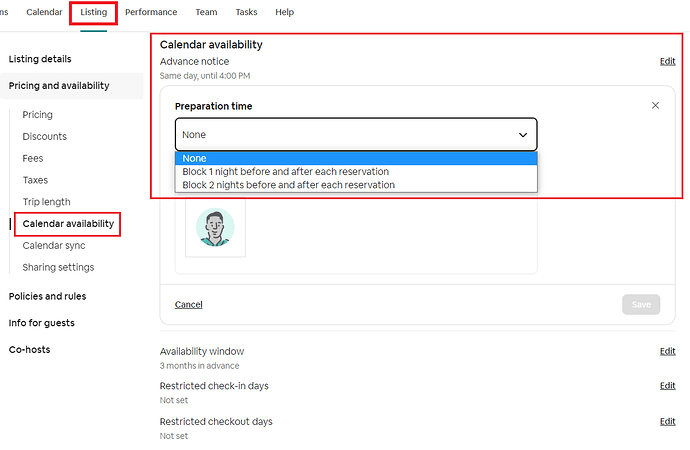Only just started as hosts, so on a steep learning curve. We were very fortunate with our first couple, they were 5star, and liked our place. We have several more bookings in place, and in each case, they contacted us before booking, we discussed their needs and then took the booking. All fine.
Then, the other night, we noticed someone had booked, and then cancelled? How could this happen, without our being involved?
Almost immediately afterwards, another party ‘booked’, right up to the day before another booking started. (We had stated clearly to Airbnb we needed at least 2 days between bookings, for cleaning etc), and this wasn’t convenient for us - so we immediately contacted our proposed guest and said sorry, we can’t take your booking. They quite understood, and said they would look elsewhere.
That’s when the problems began…
Our guest went to cancel, and was told they had to pay a penalty. Or, if we cancelled, we would be liable.
This is unfair and unreasonable. We didn’t know about this Instant Booking, and would never agree to it (it appears to be default setting). Our previous bookings didn’t work this way, so we wonder if it switched to default unilaterally?
Support has, naturally, been no support at all. We had a peremptory message saying get in contact forthwith or we’ll make our decision without further reference to you. We immediately replied, and since then - silence.
Meanwhile, both the guest and we are stuck. It’s not our fault, and not hers.
Not impressed with Airbnb so far!