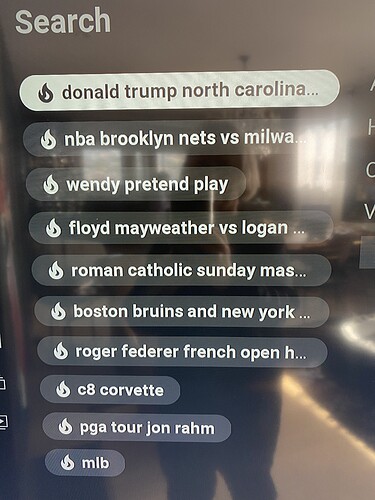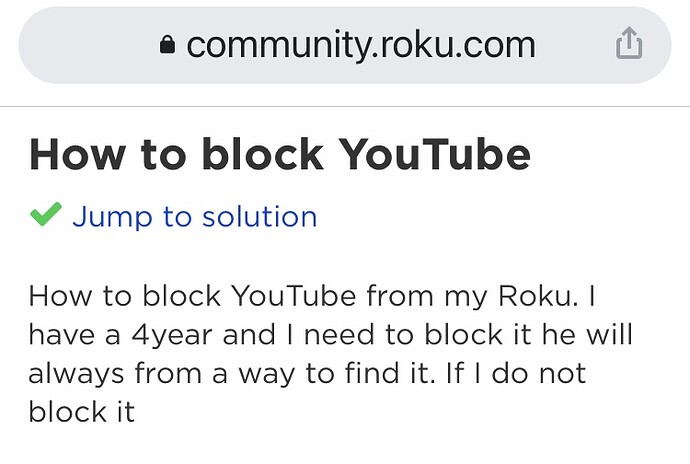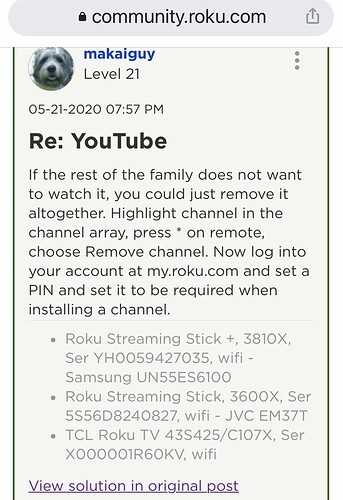I host out of my home, & the guests share the streaming services we pay for. Although they’re asked to use their own sign-in often they don’t, and here is the result this morning after checkout. My YouTube search history has gone to Trump, religion & major sports, and some other weird stuff. Does anyone have a good workaround? I can’t sign them out of streaming without keeping us permanently out, also.
I don’t know what streaming service you’re referring to, but in my listing I had Netflix. I paid for the service that includes up to 4K quality and 4 simultaneous users. I left the 2 devices in the listing logged-in to the 2 “guest” accounts I created that were part of the 4 simultaneous users. Occasionally, I had a guest that would log out of my account and use their own, and occasionally they would also forget to log out of their account, so I just added that to my list of things to check in the turnover.
Anyway, if you’re sharing your personal accounts with your guests, then you need to either pony up for a service level that supports a separate guest account or just live with it.
There’s one potential catch, though. I didn’t care about my guest’s hobbies or political affiliation any more than I cared about their ethnicity or their sexual orientation. However, if the previous guest’s history is there for future guest’s to see, then future guests may take offense, and it would be in your best interest to determine how to erase the history and whatever data might be used to provide future viewing recommendations.
I have a Roku TV in the guest quarters with a separate wi-fi login so they can’t see my presence. The TV is set up in “guest mode” with check-in-check-out dates for the guests so that their logins - and streaming history - are erased on the checkout date.
There are many YouTube videos on how to do this. It’s critical not only for your browsing and possible WFH internet security, but also to keep your guest info cleared on a regular basis.
This looks like internet based searches, not media streaming services.
My smart TVs offer internet search functions that are separate from my Netflix.
yes, to clarify, this is YouTube based searches. Not Netflix or Hulu. Have not figured out how to set a separate guest account for YouTube yet.
I watch youtube all the time without logging in to anything. If they want to use PAID YouTube, let them use their own account.
If they are using a separate Roku TV connection than you, remove the app. They can watch YouTube on their phone or computer
Are used to offer Netflix etc. even had a DVD player but there were problems And I would have to go in there sometimes and help them with the virus I won’t zero contact so I don’t offer them anything. Most people can just watch what they want on their own laptop.