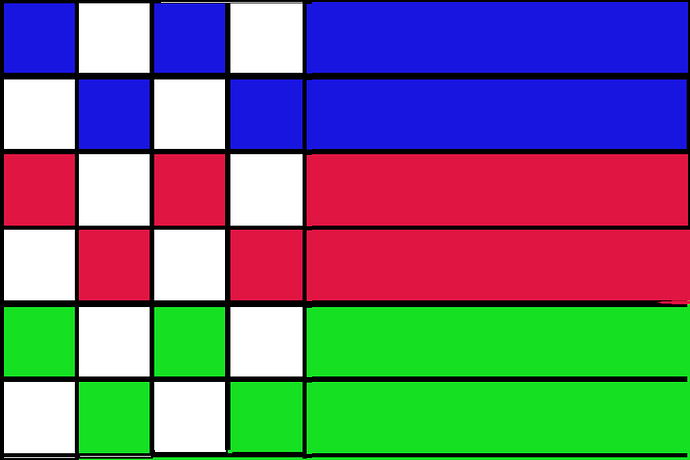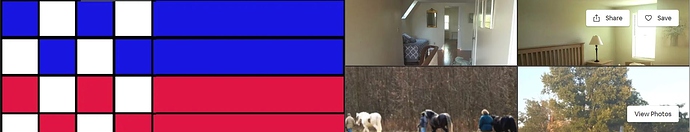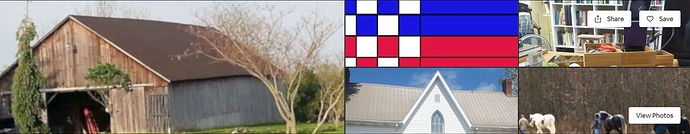Please help me understand how the software uses uploaded photos. I’ve just joined and I’m confused.
a vertical image orientation doesn’t work well there. images should be square and landscape oriented for the best view of the whole image across device types. i have this problem on some images. they will all be redone soon and should be a lot better this time now that I understand how I need to edit them.
If you don’t already use one, there are lots of free photo editing apps in the playstores to resize them to square.
the term i was looking for is “aspect ratio”. the airbnb frame template is square. so your image will not display the same as you framed it when you took the shot. you have to frame it square either when you take it, or more practically if you are an amateur like me, with editing by changing the aspect ratio.
In various places it is suggested that AirBnB expects images to be of size 1024x683 - an aspect ratio of 3:2 .
My camera produces photos with an aspect ratio of 16:9.
Assuming that we’ve managed by various means to produce an image of size 1024x683:
But the thumbnail that shows in the list of images is of size 295x380 and therefore distorts the photo:
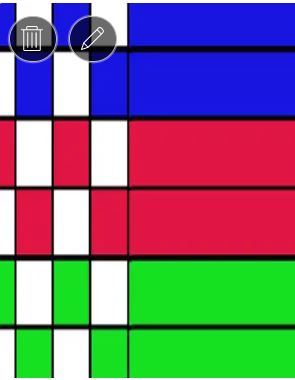
These thumbnails could easily be shown with the correct aspect ratio and still be able to show two side-by-side:
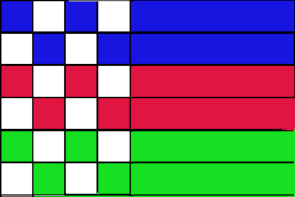
This is how the photo sometimes displays at the top of the preview page if it has been chosen as the “cover”:
It seems to use just a bit more than the top half of the photo.
If, on the other hand, it’s NOT designated as the cover, it chops a strip off on the left and top of the photo and also uses just a bit more than the top half of the photo:
At other times it shows the complete photo at the top of the preview page:: can anyone clear this up for me?
I’m not sure you can ever get your image sizes correct for all of the platforms (desktop browser, mobile browser, and mobile app). I messed with it a bit after I created my listing and finally gave up because no matter what I did, Airbnb’s software found a way to make it look worse (scaling, cropping, compression artifacts, color depth). I finally just uploaded full-size high-resolution images and let their software hack them up. They’ve since changed the way photos display, which is a relief since that would likely have negated any photo optimizations I had made.
Thanks! It’s good to know that there isn’t some fundamental issue that I wasn’t aware of
(I hadn’t even considered the problem with multiple platforms).