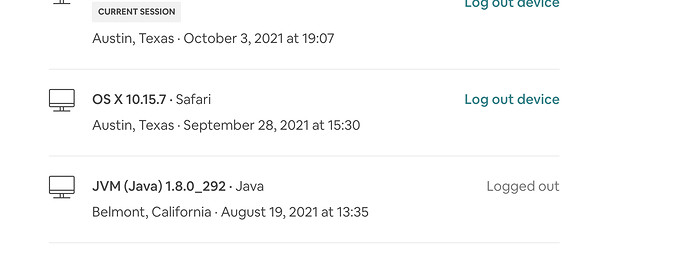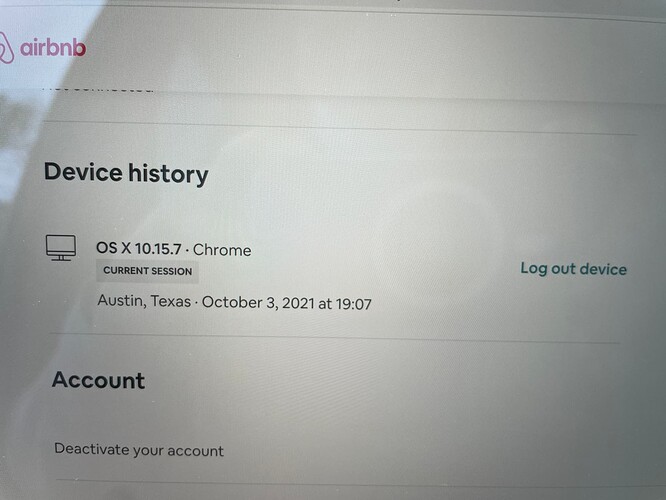While looking into the Tax/TIN stuff we’ve been discussing I came across this (see pic) in my Air account (Under Account->Login&Security, scroll down to device history). That device in Belmont, CA is definitely not any device of mine. It showed as logged in so I logged it out and immediately changed my password (had been 7 months). Maybe it’s nothing but seems odd so thought I’d share if you want to check yours out, just in case.
I don’t know if it would be the same in your case, but on my log-in history, there are 2 different places shown, on a regular basis. The times correspond exactly with the times I have logged in and out. I’m not conversant with all the tech terminology, but isn’t a different device, it’s the server location, I guess, that my internet is being routed through.
Mine show 2 different locations in Guadalajara, though, while yours show different states, so don’t know if it’s the same sort of thing.
That’s interesting. When I logged it out nothing happened (ie I wasn’t dropped). I wish I knew what it was but I’ll check periodically from now on.
Is the suspicious login from Airbnb itself (i.e. maybe through a customer service interaction) or from a channel manager?
I thought about that also. Shouldn’t still be logged in though. It’s odd for a lot of reasons.
Mine looks the same, several devices that I recognize and are in my location and then one in California. It also has the Java note.
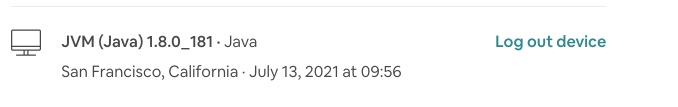
Java has something to do with the internet and websites, sorry to sound stupid, I don’t really know anyhing more than that. But it doesn’t concern me. It has something to do with Airbnb, Apple or Google, is my guess.
@Brian_R170 don’t you do computer stuff? I may be getting that wrong, but isn’t Java something legit?
Have you used Airbnb today and then checked again? I’m guessing that it comes back, but maybe not until you chat with CS or something.
Did you call Air Customer Service on Aug 19th?
.
Check your call log - ours corresponds precisely to the California connection.
Yes!! I’d contacted them about a guest who wasn’t able to leave a review (system glitch). How interesting. I feel like I’ve contacted them since and gave permission to access my account but nothing else shows. Maybe that 8/19 rep forgot to do something she was supposed to once we were done. Good call, folks! That makes me feel better…wish they’d be diligent to “clean up” after themselves.
Good of you to be careful with your account. In this case, it is nothing to worry about. The agent you spoke with has no control over a notation left in your account. In effect it merely says “they were there and when” - they are not still logged in.
.
One of the little benefits of working in IT for 25 years.
Java is a programming language and JVM means Java Virtual Machine which is just a software program that runs other Java programs. All it means is that the program that accessed the account was written in Java. The computer running that program could be a server at a legitimate corporation or a PC in a hacker’s’ garage, or anything in between.
You’d think that Airbnb could easily tag their own accesses with something a little more user-friendly like “Airbnb Customer Service”. But… Airbnb’s isn’t exactly known for it’s software quality or user-friendliness.
Thank you! Well, that’s what raised my antenna…it showed “Logged In”. The screenshot I sent was after l clicked “Log Out Device” next to it.