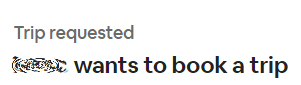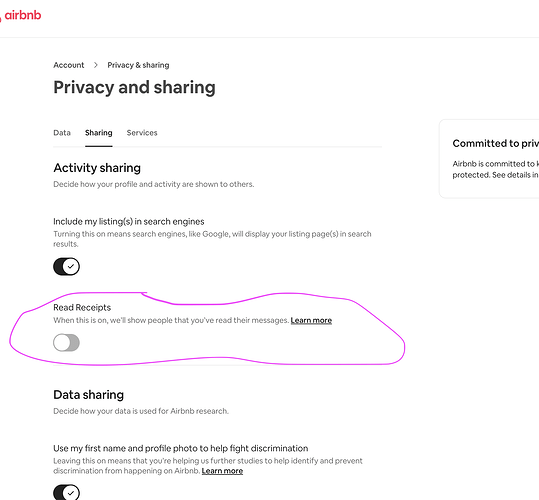It doesn’t anymore and not for a while now. They haven’t been tracking acceptance rate for 2 years, nearly 3 years. You won’t find it anywhere. Even if you search the help articles for “acceptance rate” it may come up but when you go to the results it will only address response time and response rate with no mention of acceptance rate.
It was something they just totally dropped without announcing (kind of for obvious reasons I suppose). The only direct info I could find alluded to acceptance rate conflicting with their party ban and Aircover, e.g. hosts reported more issues with stays that were RTB that they felt they had to accept but wanted to decline (sounds far too sensical for Airbnb I know lol).
Anyway, I noticed it and have tested it out thoroughly. For the last couple of years, I ruthlessly declined any and all requests that I didn’t want (because I get a lot of completely inappropriate ones in our busy summer season) and nothing happened whatsoever. There were no warnings or repercussions at any point - neither while I was hitting “decline” nor after I had hit “decline” for 5 or 6 requests in a row.
But @Hosterer, you should be aware that some of the information you receive/find on the internet will be based on “acceptance rate” previously being a statistic that was tracked for something to browbeat hosts over. It used to be under “Insights” where you now only see “Superhost Requirements”. There used to be an additional section called “General Requirements” (but weren’t superhost requirements) and it was under there.
The expectation was 88% and if it fell below 88%, which mine did sometimes, the percentage would turn into red numbers instead of black numbers. One time, after hitting decline 5 times in a row, I got a message encouraging me to accept more bookings and to check that my calendar and listings were accurate, but that was all. So, FWIW, even when it was still a requirement it never really resulted in anything serious but they sure as hell scared the crap out of us over it. Unfortunately, a lot of hosts are still scared of it even though it isn’t tracked anymore but that is the way of Airbnb (to rule by fear lol).
It was something that sort of tormented hosts so we used to go to great lengths to avoid declining a request-to-book. It was a major component of hosting. All kinds of advice and tips/tricks were shared (and needed!) as to how to get a guest to withdraw their reservation request, how to get customer service to withdraw the request for you, how to deter the guest by sending a special offer with an exorbitant price, etc. Hosts used to report getting warnings about their acceptance rate getting too low (below 88%). I got a warning once but it didn’t threaten anything in particular. It was more of finger wag. Now they don’t track it all so there’s no reason to worry about it.
So if the guest is taking too long to respond and you don’t want to deal with it you can just hit “Decline”. It will ask you to tell the guest why and you can just say, “no response”. If they get the message later and still want to request they can put in another one. However, as mentioned above, you do want to hit either “Accept” or “Decline”. You do not want to just ignore it because if you don’t hit accept or decline and it expires then it will account against your “Response Rate” which is actively tracked, is actually a big deal and does count toward Superhost.
TL;DR: You must Respond within 24 hours but it doesn’t matter whether you respond with Accept or Decline. The only thing that counts is that you respond (Response Rate) and how long it takes you to respond (Response Time). How long it takes you to respond goes toward your Response Time which shows on your listing but it is counted from when you first send a written response to them in messages, not how long it takes you to hit Accept or Decline (as long as you do it before the request expires in 24 hours).
![]()