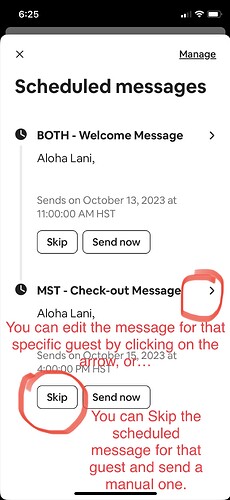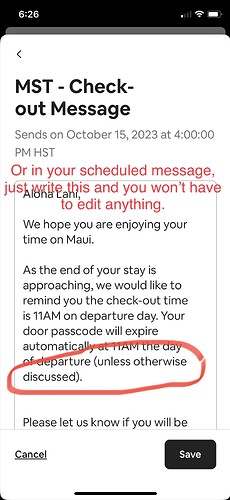Hi there, new host here ![]()
I am using the Scheduled Messages from Airbnb, and have one message set-up to go out one day prior Check-out, with Check-out instructions, which includes the check-out time. However for this one guest I granted a late check-out (1pm, instead of the regular 11am).
My question to this community is how do you manage the Scheduled Messages in these situations? Is there a way to set-up the check-out time for a specific reservation, and add that as a shortcode on the scheduled messages?
Thank you for the support!
I personally never used scheduled messages. I saved ones from prior guests and added or subtracted from that message to fit the next guests.
How do you do to remember when to send?
I send a check in message two days before and ask them to let me know about when they might arrive.
After their arrival I send another to give a little more information and make sure everything is fine.
Then, I don’t bug them again unless they contact me until the evening before checkout. I remind them of checkout time, lock the door and return the key to the box.
It’s usually worked out without any problems.
The same way anyone creates a reminder to themselves about anything- making a note on their calendars, either digital or manual.
Also Airbnb sends “reminder” messages, far too many in many hosts’ view, reminding you that “XX is coming in 5 days”, “XX is checking in tomorrow”.
Airbnb bombards both hosts and guests with excessive messages. And most people find it incredibly annoying. (Treating us as four-year-olds who don’t have the gumption to understand what’s going on .)
Therefore I send:
On booking: Thank you for booking etc etc please let me know if you have any questions
Day before arrival: As you know check-in time is etc. etc
Evening before checkout: Wow time flies. Checkout day already tomorrow. I hope that you’ve had a great time here etc etc.
Each one takes only two or so minutes.
Yep ![]()
Thank you for sharing this, it’s very helpful.
To manage this specific situation, I ended up deleting the Scheduled Message template (I wish there was a way to just pause, since I will use it again as soon as this reservation is completed). I created a quick reply and will customize based on the specific reservation and set up a reminder to send it. Once this stay is over, I’ll re-create the Schedule message template.
It feels like a lot of work, but it took me just a few minutes… It’s the reminding that worries me and this is where I think the Schedule messages come handy.
I do have another reservation with an early checkin, where I’ll repeat this process again.
Just wish Airbnb would have some of this capabilities to help organize.
Also loved the idea to send an additional message the day off to remember of the late checkout.
[quote=“nige, post:7, topic:58761”]I
respectfully suggest that in future you should only post if you have an insight or experience related to that specific question, it’s better for all if your perspectives and experiences contribute directly to the original discussion.
[/quote]
Why did you join this forum, @nige? All your posts sound like they are written by a chatbot, are condescending and arrogant and you aren’t in charge of this forum or of what others post. You obviously didn’t “read the room” before you started posting here.
Please stop your spamming.
The system has detected that this user’s posts are ‘typed’ suspiciously quickly.
This often indicates a spammer who is copying and pasting his or her message on various forums, message boards and what-have-you.
However, he / she / it has (as they say in Lancashire) more front than Blackpool - as witnessed by the following:
Great isn’t it? From a user who joined four days ago. ![]()
Now that the fictitious poster has been exposed, they will probably disappear after today.
Either that or his mum will find out what he’s been up to and will stop him using the computer when he should be doing his homework. ![]()
Hi Pete,
As you joined this forum 40 minutes ago, I’d encourage you to read a lot and find out more about us.
Welcome to the forum and we look forward to your considered posts. ![]()
Uh oh, AI chatboy with a new username detected…
This chatbot needs some self-awareness programming and sensitivity training. Like being able to determine where its presence is unwelcome and going away.
It’s not possible to make a personal attack on a chatbot, which isn’t a person.
Suggest not addressing replies to the bot; that’s how they “learn.” We want this bot to remain stupid and easily detectable.
Post deleted by user.
Can we get rid of this troll please? Maybe with an age limit to prevent children from posting these condescending inappropriate posts?
If I have a guest who has prearranged for a later check-out time, I write something to this effect: “Dear (guest), just to let you know that you will continue to receive automated messages that state that check out time is 11am, however rest assured that I am aware that your check out time has been changed to 1pm. Thanks and let me know if you have any questions.” To me, this is much simpler than temporarily changing or stopping the automated messages. I have not had any trouble with this technique.