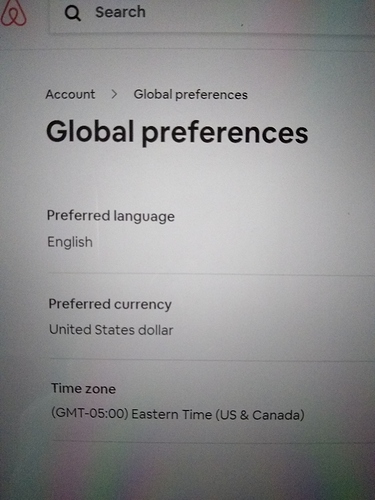I have had my listing snoozed for about a month and am trying to unsnooze. Every time I click the link to relist it, I am getting a message that tells me I must add a timezone to my address. When I attempt to go into the address I am getting a message telling me that addresses cannot change and I must create a new listing. It has been sending me in circles for an hour. I called customer service and they have no idea what is causing this issue and said they are seeing my timezone as being EST which is correct. She stated all she can see on her end is that I need to click the relist button. Which does not work. Has anyone else experienced this and can you offer any suggestions? I really do not want to create a new listing as I am a SH and have almost all 5 star reviews on this one, which is my only listing.
I don’t know the answer but I want to know it. I definitely don’t want to be snoozing my listing if I’m going to have any trouble un snoozing. I’ve got a month away coming up and I think I better set up some rule sets to govern that time.
Here I was thinking this would be easier than blocking off a bunch of dates and getting dropped in listing rank. Now I can’t even get relisted. I’ll update once CS responds but if anyone can look around in their listing and see if there is something new for timezones, it might help. Really, really frustrated here.
Hello! It took me a bit of digging but the only place I see anything about time zones is under “account > global preferences”. I don’t remember setting this up so I assume it was done when I first set up my account? Does this screen shot help?
It probably would have if I had been able to get into it. I could not access anything but thank you so much for trying. CS just called me back. She reset my address from their end and relisted it. There was a “glitch” on my end (their catch-all for when they don’t know) that was preventing me from being able to unsnooze. So @KKC I have no answers and neither did Airbnb. Hope you don’t have the same problems. It was the first (and only) time I have attempted the snooze option.
Oh wow, I guess I missed that you couldn’t even get in. What a pain, but thankfully they helped.
As an aside, I wonder how many times a day the average CS Rep says “glitch”. Whew, if that were a drinking game … 
I know, right!!! But the girl who helped me was extremely nice, called back quickly and got it resolved so she gets a pass for using it. Thanks for your help.
$1000 a night, 7 day minimum and only check in on tuesdays between 11-12 !
RR
Hey, come here. We can make drinking games out of the most obscure and bizarre things.
When the heavens opened up here last week, while I was sitting in my local plaza (under a canopy), I bet myself that if the rain didn’t stop in the next five minutes I’d have another oloroso.
Got home (sixty seconds away) about an hour later, extremely wet and not fit to drive. Anything.
We have so much alcohol here we even export it ![]()
JF
Just another option. Instead of snoozing it, select the desired date range then prevent check-in and checkout.
This way, you are not “blocking” anything but no one can book anyway. And you won’t potentially be punished in the listings for “how dare you block off timeframes for your own property”
No, please, no! My liver just made a face… ![]()
202020220
Whenever I have a problem like this, I try the operation a different browser. Sometimes that works.
I did indeed do that @Kat_Hansen - tried three different devices and two different browsers. Air admitted to an issue and they had to reset some things on their end to get it relisted. I always try more than one way.
My guess is that Airbnb has become too big to care about their hosts. I’ve been with them for several years and lately they are very nonchalant with their customer service, I’m very disappointed!
As an example, I snoozed my properties and unsnoozed when back from vacation. Instead they went into an unlist mode.
I then tried to list the properties and was asked for the US state where the the listings were located. There was no place to list the state. Airbnb submitted a ticket for me. Two weeks have gone by and no answer. I’ve called Airbnb five times but they brush me off, I’ve submitted tickets to the help team and they come back as unread and case closed.
Has anybody been able to speak to a supervisor when unsatisfied?
I suspect this is exactly right. In most places you can easily be replaced by another host. That said it does seem that most people get helped eventually unless Airbnb purposely delisted them.
Failing that you could start over with a new listing.
It’s some kind of technical problem with the Airbnb system Im told. Other host have had the same problems. You would think Airbnb would get right on it to fix it as they are loosing revenue too. Maybe we’re all too small potatoes. I’m never able to transfer to technical support to speak with somebody accountable, instead it’s a run around.
What makes you think that? They aren’t losing revenue. The guest who doesn’t even see your listing (because it’s gone) is just booking with someone else.
Yes, unfortunately we are the small potatoes when you’re making billions
It’s cheaper to recruit new hosts than to keep old hosts happy.