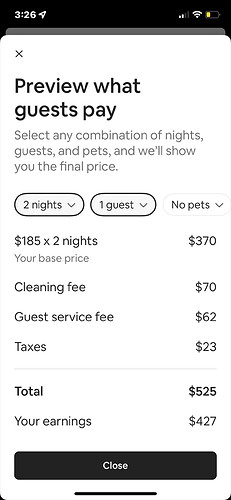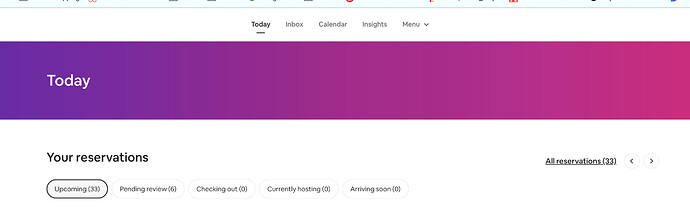- I can’t figure out where to set pricing for different dates. I live in a huge college town so I want pricing to go up for weekend football games but back down during the week.
- How come Airbnb is taking so much of my money? They advised 3% commission but they are taking about 20%!
I thought it was up to 4.5%, but 20% is nuts. Something is definitely wrong. They take more from the guests.
It says the total for 2 nights is $527 and I would get $425
You should be able to clearly see the breakdown of what your payout is. Airbnb is not charging you 20% in service fees, I assure you, unless you have chosen the “host pays all fees” model instead of the split guest/host fee model, but then the service fee is about 15% and hosts need to up their nightly price to cover that if that is the service fee option they use.
As JJD points out, new listings have a 20% discount to the guest on the nightly fee turned on by default- you need to turn it off if you don’t want to offer it.
So take your nightly rate, multiply by the number of nights the booking is for (which should show as that at the top of your payout form), subtract the 3% host service fee and the 20% new listing discount and that should jive with your payout.
Also, do you live in an area where Airbnb withholds taxes on your behalf? Because that will also affect your payout.
Yes! I did click yes to first 3 bookings getting 20% off! I can’t find where I go to turn it off?!
The screenshot you posted makes it quite clear. $525 is what the guest paid, which includes the guest service fee of $62 and the taxes of $23. This has nothing to do with your payout. Your payout is your nightly rate (which I guess had the 20% discount applied- did you set your nightly rate at $185?) minus the 3% service fee. That host service fee is charged on both your nightly rate and the cleaning fee.
@JJD- does the guest payment screenshot normally show the nightly rate, with then whatever discount may be applicable as deducted, or does it normally show the nightly rate as having the discount already included? In other words, if a host’s nightly rate was $200, and there was a 20% discount would that screen shot she posted show the nightly rate as $200, and then another line showing $40 deducted, or would the top line just say $160 per night?
Ok thank you! ![]()
Any help on how to set different prices on different days of the week?
Technically how to do it on the calendar
Thanks, I’ve never offered any discounts, nor booked as a guest, so I wasn’t clear on that.
A couple months ago I had my first booking since Airbnb started collecting and withholding some of the Mexican taxes from guests and hosts, and while I’m good with numbers and figuring out that stuff, it was so confusing. I had to sit down with my accountant and have her explain it to me. They charge and withhold 4% income tax from hosts, they charge the 16% VAT to guests, but withhold only 8% of that to forward to the Mexican tax dept, releasing the other 8% to the host, which the host is responsible for paying. It was hard to make heads or tails of until my accountant ran me through it.
Hmm I can’t even find a calendar
@Cyndyrr327 It’s also a really good idea to go through everything on the hosting pages, click on each heading, then click on any subheadings that come up under that, just to familiarize yourself with where to find all the settings and info. Airbnb buries a lot of stuff, and it can be quite non-intuitive as to where to find it. I have made myself notes off-site so I can relocate things that are hard to find.
Then just to add to the fun, every once in awhile, Airbnb techs redesign our hosting pages and you have to hunt and peck to find where they have moved things to, or decided to rename. For instance, they used to call our percentages for things like Response Rate, Acceptance rate, etc., “Stats”, then one day they changed it to “Performance” and now I think it may be called something else yet again. They never tell hosts about these changes, you just have to figure it out yourself, or ask on a forum.
I have searched for an hour for this calendar. I’ve looked on a laptop and my phone, I watched a YouTube and now I’ve gone through your directions and still don’t see it. I just listed it about 5 hours ago, does it make me wait for a certain time?
This is one of the things I was talking about when I said things were buried in the hosting pages and non-intuitive. Click on “Calendar” on the top heading on your hosting account. On the page that comes up, you will see a horizontal calendar at the top of the screen. That is called the “multicalendar”. To the left of that, you will see the name of your listing in a colored box at the top of a list of possible choices. Click on the name of your listing, and it will take you to your monthly calendar, as shown above.
Why they can’t just have a line that says “monthly calendar” is beyond me.
Yes, but that will show her the multicalendar. She still has to click on her listing name to the left of it to get the monthly calendar to show.
I don’t get to mine through the Today page you show. I just sign into hosting, click on Menu at the top, and then Calendar from the drop down menu.
It’s simple. First, NEVER CHANGE SETTINGS FOR YOUR LISTINGS ON A PHONE EXCEPT IN AN EMERGENCY. The phone app is horribly glitchy, and much harder to use.
Second, once you find the multicalender, bookmark it on your web browser, along with your message center, and any other Air things you will want to find quickly. You can just create a new bookmark menu item called “Air” and make a menu of those items.
I know many people who keep looking up web pages all the time, when they could bookmark them and not waste time finding them again.
I have never used the phone app. It seems like most people think if you need to access your Airbnb acct. from your phone, you have to use the app. But you can use the browser on the phone to access the desktop version. Harder to use on the phone than a laptop, but you can certainly use it if the app is glitching.
FYI an ipad is a great way to run your business while away from your laptop. Inexpensive, light, and very portable.