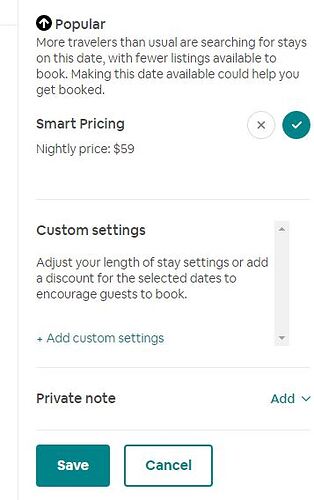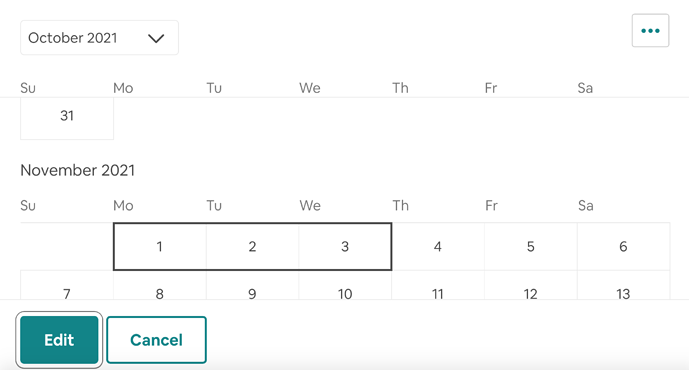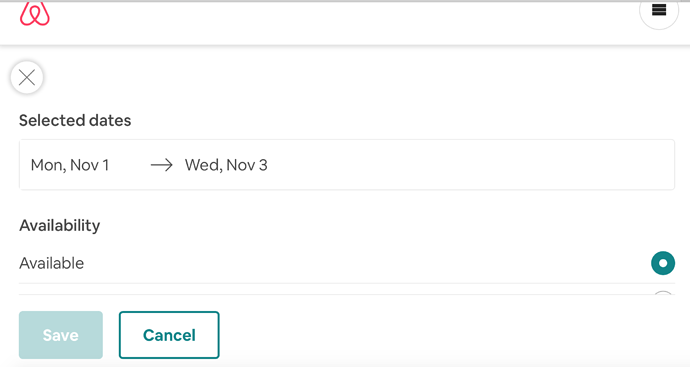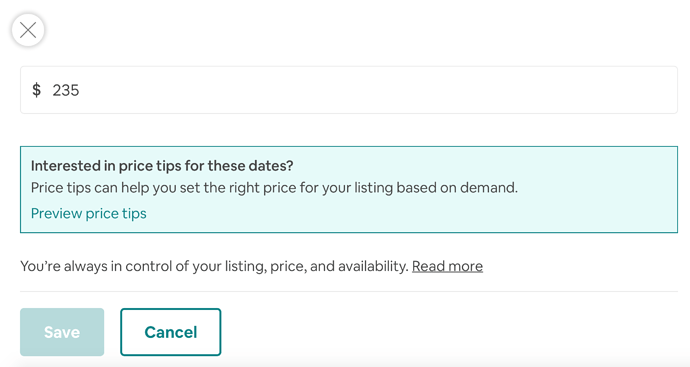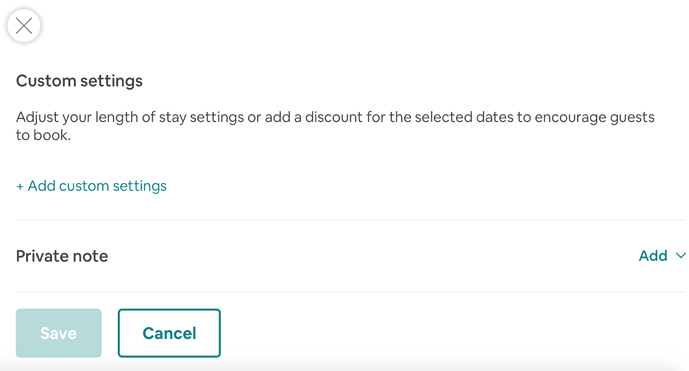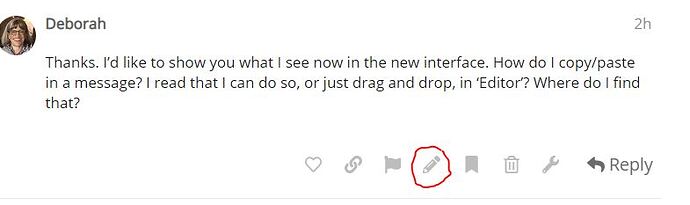I’ve been surprised I haven’t seen any discussions about the recent website changes. They seem very non-intuitive to me. Nothing seems to be where I think I’d find it. Of course I’ve tried to contact AIRbnb, and they send me the same instructions I’ve been unsuccessful trying. My specific issue today is trying to set custom pricing for a specific week. I’ve selected the dates on the calendar, but the pricing options don’t pop up, so where should I find them. I’ve also tried but been unable to find ‘Manage Listing’. I’m the co-host, btw, but I’m managing the rental.
On my computer when I select a date the area to the right is where I can change my price. I can turn off smart pricing and enter any price.
Thanks. I’d like to show you what I see now in the new interface. How do I copy/paste in a message? I read that I can do so, or just drag and drop, in ‘Editor’? Where do I find that?
I hope you can open the images, which I dragged and dropped from my Photos (on a MacBook) app. If so, you can see that I sent the page that opens when I select dates on the Calendar. I pressed the EDIT button. Then I took screen shots as I scrolled down the whole EDIT OPTIONS page. Is this the same that you see on your computer?
I see the images.
So you can’t change your $235 to a different price and then save?
OK. I see how it works, now. Thank you for making me look a bit more closely. In fact, I had tried to delete my post soon after I posted it because I thought I’d better figure it out for myself (and I was embarrassed to be asking such a probably simple question). I really appreciate your attentiveness. Thank you!
Not your fault! It’s really lousy design and programming, probably by a low bid team somewhere overseas. They should force their entire software team to become hosts for an Air rental they run themselves. Things would change quickly.