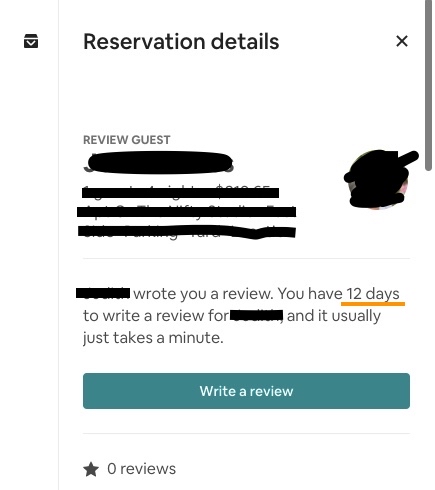Is there still a countdown clock to see last minute to write review and if so, where do I find it?
I can’t seem to find the clock countdown. Is it still available to view or just the day?

This forum is dedicated to connecting hosts with other hosts. Sign up to get the latest updates and news just for AirBnb hosts! Note that we are not affiliated with Airbnb - we are just passionate hosts!
Is there still a countdown clock to see last minute to write review and if so, where do I find it?
I can’t seem to find the clock countdown. Is it still available to view or just the day?
As far as I know, it is still on the right side of the messages page (on the website, I don’t know about the app). It was there last week when I wrote a review. But I know that Airbnb has been messing with everything again.
If no one else knows for sure, I have a guest checking out today. I can check and see for you this afternoon, to know for sure.
It’s not clear to me what the message page is. I went on the website, clicked on pass reservations, clicked on messages and didn’t seen anything.
I was looking for that countdown clock this weekend for the review of a guest who ran over a tree, and couldn’t find it in the usual places, @Lynick4442 , so did my own calculation. But then I wrote a review for another guest and there it was in the next screen, the one that says something like, “Good job. See how easy that was? Now keep going and do the other one.”
I guess it’s actually called “Inbox”. It looks like this. The orange arrow shows where the review countdown has been for me in the past, as recently as last week.
But I see @lawre saying she saw it elsewhere now. I don’t know. I will see this afternoon when I get the review cue for the guest who checked out this morning.
Thanks but that doesn’t seem to allow me to get to an old reservation and the other method doesn’t help if I don’t have a pending review waiting.
I wonder if Airbnb caught on to what Hosts were doing and took the countdown away.
I know the day to write but the guest was a superhost so I really want to prevent him from writing a review too. (He disrespected my rules on unvaccinated guests and what was required in common areas.)
I went to reservations and then the past reservation and it only tells days but I wonder if the last day that I can write the review it will show a countdown. I’ll post it on this thread if that is the case.
Yes it does. I know that for sure. It will show days as long as there is a whole day left. And then it will show hours until it’s less than one hour and then show minutes until it’s less than one minute and then it will show seconds all the way down to 0.
Perfect. That’s what I needed to know.
Does this really work? I feel a little “Duh” for not realizing this was possible. So you submit a review and there are 10 minutes left and if the other person doesn’t get their’s in within that 10 minutes they are iced out? This entire time I have been thinking Air’s process was the same as VRBOs (which seems more appropriate actually) where the 14 day clock starts once one person has submitted a review. If only I had known! Thanks for bringing this up @Lynick4442. I have a checkout tomorrow so I’m going to keep an eye out for this timer also.
I learned it on this website but have only reopen two months ago so I couldn’t remember where it was. What I used to do is have my response pre- written and send 5 minutes before the countdown ends.
I’ll post if it works. This only makes sense if the guests hasn’t written a review and you plan on writing something truthful but unkind.
About reviews:
14 day review window starts day of checkout at the Checkout time noted on Airbnb.
For example: on 11/1 the guest must check out by 1:00 pm.
So 14 day review period starts at 1:00.
Ends 11/15 at 1:00
If the host reviews the guest on day 1, the guest can see the review
either after they complete their review
or if they don’t review at 1:00 on 11/15
If the host gives the guest a negative review, the guest will only see it after they review the stay or after 1:00 on 11/15.
The only advantage to waiting to the last minute to review is the guest won’t receive a notification “Host has left a review.” In time for them to leave a review too. The guest cannot see the review then respond.
However the guest gets reminders “Remember to review your stay” similar to the reminders the host receives.
I’m not confused. I am purposely waiting to the last minute to leave a bad review so that the guest while they can’t see what I write, might still write a nasty review. They are supers hosts so they know the game plus I think they knew I was annoyed them breaking a house rule.
I AM confused.
You are going to review them.
They are Superhosts
You don’t want them to know you are reviewing them because you are afraid they will leave you a negative review in response to a review they can’t see?
If a Superhost guest is going to leave you a negative review, they will do so regardless if they know you’ve reviewed them.
Not necessarily. If they don’t see a review, they may let it pass. It’s what I do when I’m on the fence about reviewing negatively. They knew that I was upset with them. During their stay, the wifi went down for 15 minutes from the time they notified me and I was able to get it back up. Who know what they will say about that but I’m not seeing a countdown nor a 1 day left so the calculations might work. 14 days from my published check out time.
You wait till the last minute so they are not ‘prompted’ by airbnb “Find out what xxx wrote”, and it is possible that they will miss the window to review you.
Thank you for this easy to understand guide.

This is not true. The 14-day countdown does not have anything to do with the checkout time (other than it always starts sometimeafter the checkout time). It seems like that would make sense, except this is Airbnb so they don’t do what makes sense.
The 14-day countdown starts when you get the initial alert to write a review for the guest. If you get alert at 2:24 PM on Oct 15 then the review is due on Oct 29 at 2:24 PM. Our check-out time is 11 AM and I have received the “review so-and-so” alert between 11:50 AM and 5:20 PM and the review is due 14-days later to the minute of the alert (not the checkout time).
Actually it does make sense. For you (and the guest) to get a full 14 days to write a review, it has to be counted from the review alert time because you can’t write a review before then.
I did not see a clock.
It’s not a clock, per se, it’s just a countdown. You can see with this guest of mine that left Monday, that it is telling me that I have 12 days left to review them. Tomorrow it will say 11 days and so on until the 14th day when will show me hours instead of days and then minutes and then seconds until there is no time left.
Are you not seeing something like this?