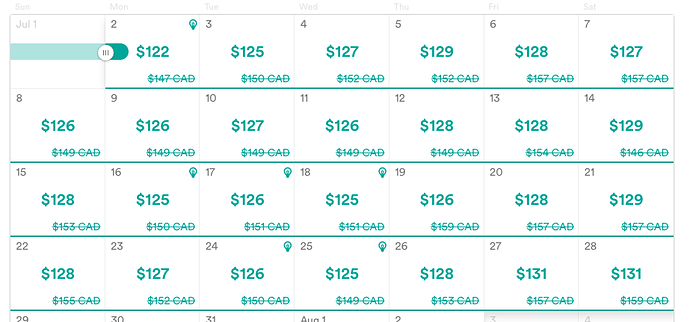Where can you look to find out what Airbnb is charging per day? I’m new and don’t want to publish my rental until I know what they have specific days priced at? I know I set my price range but want to visually see what they have each day priced at.
You set the price of your rental, not Airbnb.
Yes but with the smart pricing doesn’t Airbnb adjust it based on weekend or high season? Is there any place you can view what each days rate is?
Don’t use Smart Pricing or IB if you are new. You should also review the basics before hitting LIST.
Yes, there is. If you go to the calendar, select a date and then press “shift” and go to another date, selecting multiple dates. You will then see a box on the right asking if you are “Interested in price tips for these dates” Click on “preview price tips”
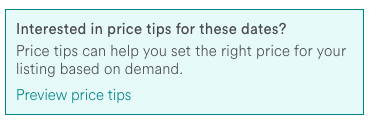
This is what you’ll see
I accidentally stumbled upon this a few days ago and I love it! It only works on a desktop, not mobile.
Wow thank you so much! I feel it’s important to see the rates on the calendar so I can base my rates to what other websites are charging. So I shouldn’t use the smart pricing therefore I would kind of have to manually put in pricing for every day based on demand and how do I know the demand? By looking at Airbnb what other websites are charging? That’s kind of hard to do as most rentals in my area are already booked for the summer so I can’t see what they charged. I guess I can look at the following year though?
You can still see prices whether a listing is booked or not.
Just look at what your competitors are charging and charge a similar price taking into account seasonal variations.
You don’t have to put prices in every day. Just set the price you want, it will set it for however long you have your calendar open then you can vary it at weekends, holidays etc.
As has already been mentioned to you, do read Airbnb Help Centre as most of the questions you have asked on here are already covered there.
I use Wheelhouse for my pricing but I still like to see what airbnb is suggesting. We all know their prices are outrageously low, but I try to make sure my prices are in the « yellow « zone which is up to 19% higher than their suggestion.
Early in the year, when bookings were low, I went with their « green » prices for the majority of a month and I noticed that my views increased substantially so I think that if your price is what they want it to be, you’ll appear more in searches.
I also use smartbnb so I know whether I come out in searches and where I rank, I can compare my prices to the median and average prices in my market and again, adjust accordingly.
Bear in mind that I am in marketing and have worked with statistics for my whole carreer so I love analyzing numbers