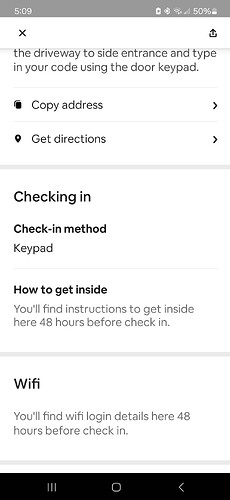I have a dozen picture-illustrated self checkin instructions and other tips to ensure a smooth self checkin. Guests can normally see it 48 hours before checkin time in the reservation in the app as “check-in details” or something like that (that Airbnb keeps changing without notice). On rare occasions, some not very attentive guest can’t find it. Hosts can’t see what guests see, so I can’t help them. Airbnb customer support is being stupid asking me to cut-paste everything in messages, which I never do, nor is it convenient. They don’t seem to be aware that guests are supposed to be able to see it in the app with a convenient swipe user interface, like almost all my guests are able to.
Do you where exactly in the app a host should tell the guest to look for the check-in details? A screenshot would be great.