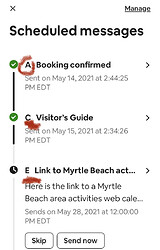I am a new host of two listings, since January '21. I started using scheduled messages a couple months ago despite my hesitations… and it has been AWESOME! I have never had problems I was worried about such as skipped or mixed-up messages.
It has saved me many hours of work making sure each of the two listings had every reservation message sent at the right time, then double-checking again. And not having to worry about the inconsistencies in timing that are inevitable when scheduling messages myself is a bonus.
I wanted the templates I created to appear as genuinely unique, individualized messages NOT boilerplate “Dear Guest(s)” auto-generated junk. I believe only a very discerning guest would suspect some of my messages were templates, and perhaps most guests don’t have the aversion to ‘fake’ messages as I have.
One giveaway is that the option to schedule are at even hour slots, that is 9:00 or 10:00 or 11:00. I would prefer a choice of at least four times per any given hour, or open-ended (5:48 for example).
Scheduled messages make the necessity of repeating certain information way easier as the reservation date approaches (but some people still don’t read everything and will invariably call needing a key code or directions or whatever).
I believe most guests renting my entire space listings are not interested in meeting me or having me show up at their door. Utilizing scheduled messages gives me the opportunity to project a warm, welcoming and communicative host without being perceived as intrusive or creepy.
One detail I am unsure of is how Airbnb would react to a scheduling error it’s vulnerable to, so I avoid the possibility. For example, I do not send a scheduled message too close to a fixed date like check-in or checkout date. Since I send a checkout reminder message the evening before checkout, I send a “How’s the space?” message the day of check-in instead of the day after because I don’t know how the messages would be delivered for a reservation of only one day.
I have about six scheduled messages sent to every confirmed reservation as I prefer IB. Each message is spread over about ten days or so and varies by length of stay. Each message is chock-full of personal info unique to each guest and each message is highly specific as I like to include as many details as I can so guests can more likely spot mistakes they may have made before it’s too late.
Another benefit of scheduled messages is the short-code feature. These enable me to automatically modify all messages containing that short-code at the same time, instead of modifying each scheduled message with that info one at a time. For example, if I change my check-in time on a listing it will update that change on every future message that contains that piece of info.
I highly recommend scheduled messages! Good luck!