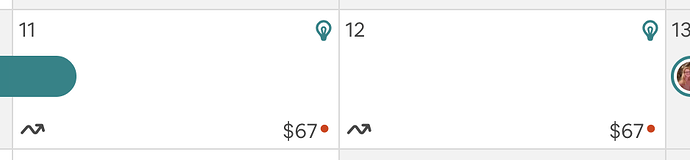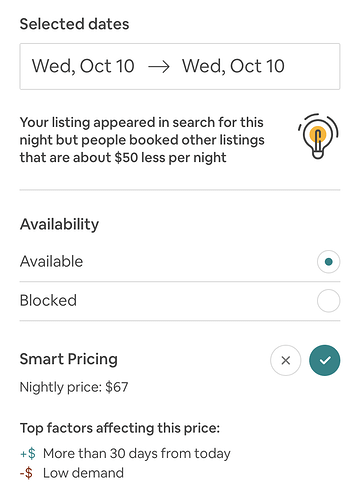Click on them and on the right side of you screen you’ll see the meaning. The light bulb will tell you someone looked but booked a cheaper place by x$. The others also have to do with pricing.
The arrow means you’ve turned on smart pricing for that date.
The red dot shows up on dates I’ve turned off smart pricing and I think it means my price is too high but I’m not really sure of this one 
I see and thank you. This is funny and sadly undependable. I clicked on the light bulb. I don’t believe that hosts are offering $17/night in my area in October. That’s the most popular month in the last half of the year. I just don’t know what to believe. Argh. Such a learning curve but I’ll get through it.
I think red dot means unlikely to be booked at that price. I mostly ignore it as I’m mostly booked as much as I want to be. But if it looks like the stars will align for it to be really convenient for me to host on the open nights I might lower my price a little.
I get the same silly info but there are no hosts in my actual neighborhood in NYC offering the price reduction that they suggest. I’m speculating that if someone does a search of multiple places anywhere and then books, it is not a fair comparison to your place. I’ve had silly numbers like this too and just ignore them. You kind of have to train smart pricing by not following their suggestions and now lots of smart prices are higher than my minimum. On major holidays I turn off smart pricing and make it worth my while!
Have you read up on Airbnb Help Centre and the community guides on Airbnb Community.
I just thought I would mention them, because quite a few of the issues you ask about are covered in them.
This will help you feel informed about the basics of managing your listing.