Wow, this blows AirBnB out of the water.
I hope you guys take off like a rocket.
How can I get in on the beta or is it too late?

This forum is dedicated to connecting hosts with other hosts. Sign up to get the latest updates and news just for AirBnb hosts! Note that we are not affiliated with Airbnb - we are just passionate hosts!
Wow, this blows AirBnB out of the water.
I hope you guys take off like a rocket.
How can I get in on the beta or is it too late?
@PHX:
It’s not to late to get into our beta. Please go to and click “Request Invite” tab below on the front (landing) page to send us your email address and we will send you an invitation code.
Thanks
I must have already requested an invite at some point. When I clicked on the link you provided here, it states that my email is already in use.
I checked my inbox for that email address, and my spam folders, no official email from you, but I will keep looking!
You might want to fix this:
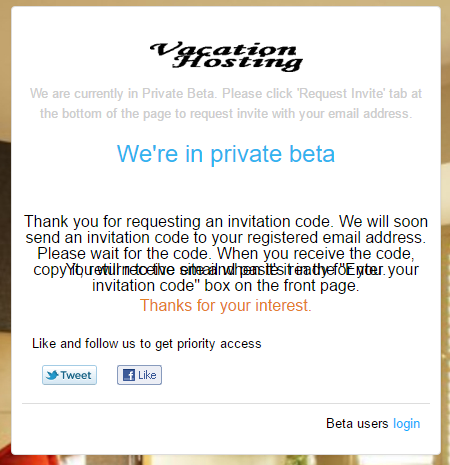
(Chrome 57.0.2987.133 on Windows 10).
The logotype is, in my humble opinion, a bit confused and slightly naff.
I got that too!!..
Thank you for your observation. A new logo is underway. In the meantime, we will look into the text issue on the landing page.
@brook2adks: Can you PM me your email address? A new code will be sent to you once we receive your email address.
Thank you.
@brook2adks: Thank you for sending your email address. We found your email address in our system and our records show that we sent you an invite, but obviously you did not receive it. We have generated a new code and sent it to your email. Please check and let us know if you received it. Sorry for the inconvenience.
Thank you.
Kona, sorry for the gibberish text display on the landing page. We have fixed the issue.
Thank you.
Do you have a list of which countries you are operating in?
Not happy with only having the choice of Facebook, Twitter and LinkedIn as 3rd party sign-up tools. Would prefer your own authentication system. There is also this when trying to use FB:

We have our own Sign Up and authentication system on the site apart from the Third Party Authentication like Facebook, Linkedin and Twitter. Depending on the kind of device you are using to access the site, there is a Sign Up link on the top navigation bar of the site, which you can use to sign up. Alternatively, there is Sign Up link on Login page too, just below the Third Party Authentication buttons like Facebook, Linkedin and Twitter. We also stated this in the email we sent all users who requested invites, which you might have received after you requested an invite, but you probably missed it. Many of the forum hosts who have signed up used our site Sign Up system to sign up.
If you’re using a mobile device, you can find the Sign Up link by clicking the Drop Down icon on the mobile device or navigate to the Login page and scroll down pass the Facebook, Twitter and Linkedin Login buttons below to see the Sign Up link.
As for why we have the Third Party Sign Up and Authentication on the site, hosts may want to screen some guests or travelers through their Social Media friends and affiliations to know more about them, before they accept their Booking Requests and the Third Party Authentication that we have on the platform that guests use will enable hosts to do so.
Furthermore, the reason why you got the Facebook error message on the Facebook Authentication is that Facebook recently upgraded their Authentication system which made our App to stop working and we received an email from Facebook to update their Sign Up and Login Authentication App, but we have not gone around to do that. But we will try to do that today.
Finally, you can also login to the site with your email address, instead of the Third Party logins.
We apologize for any inconveniences. Please let me know, if you have any more questions or concerns.
Thank you.
Our travel business is global and our business strategy is to go global from day one. As such, any one from any part of the world can host (create listings) or book any of our travel offerings from any city or any country worldwide, as long as they are accepted and verified by us, except if they are from countries that the United States government forbids companies in the United States from doing business with, such as Sudan, North Korea, etc.
However, we have specific cities and countries that we focus on advertising our platform in initially and we will continue to grow from there. But we are operating worldwide from the onset.
Thank you.
Oh, I see now. Entering the invitation code took me straight to the 3rd party sign-up screen, and when I tried to change language and currency it just dumped me back to the “Enter your invitation code” on the home page, so I sort of assumed that the whole menu bar wasn’t working - oops!
Anyway, signed up and logged in now, thanks.
BTW, try going to a listing, clicking on the streetview tab and then hovering over the same tab - you get a pretty funky effect (Chrome on Windows 10). I suggest that you look at the margin property in the CSS for a:hover.
I tried to replicate what you’re talking about on Chrome browser and I saw it. We will fix the issue on Monday. Thank you for spotting it.
I got tripped up by that too and my code expired! Maybe make the option a little bigger…? There are a lot of us who never want to login with FB or Google accounts or trust doing that… especially when hacking of FB is rampant… after all, we would have lots of personal information for the taking on any rental platform.