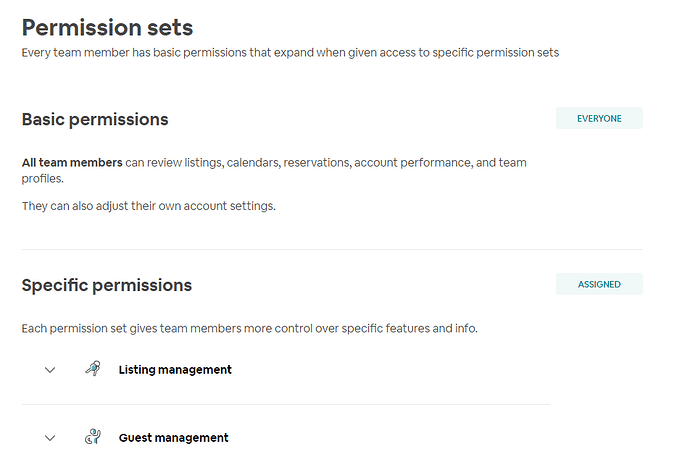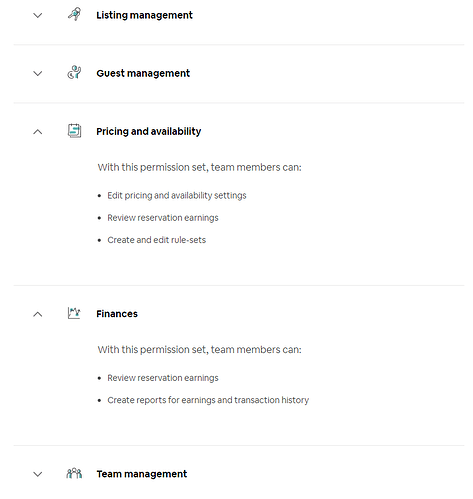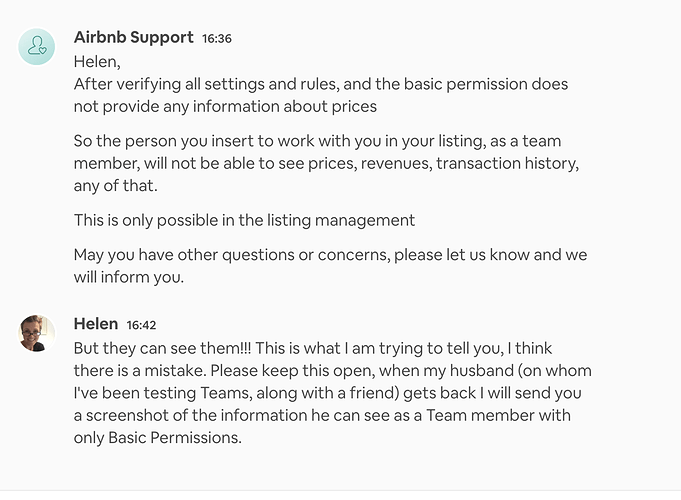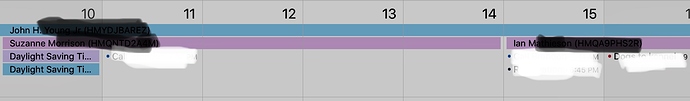Hi @TheInsider,
I’m currently engaged in a fruitless correspondence with a CSA about what seems to be a pretty big error in the new Team function:
Here is a copy of my message:
Mistake in Team permissions
Hi there - I think the new Team functionality is brilliant, but there’s a really big mistake in the implementation: Team members with just the Basic Permission get to view reservation earnings.
In your description of ‘What does it mean to host with a team’ you explain that Team members with Finances Permission get to review reservation earnings, which is as it should be - and no mention of this under Basic Permission, which is also just as it should be.
I really want to add the cleaning company that I work with to my Team to give them access to my calendar, but I won’t add them - or anyone else - until the reservation earnings information is removed from Basic Permission.
I genuinely think this is an error on your part - could you check and let me know? Many thanks,
Here is what (after much back and forth) I got back:
Airbnb Support
2:19 PM
This information is not confidential because anyone can log in to the website and found out how much the value of the accommodation is worth
Am I alone in thinking this is absolutely bonkers? While anyone could, if they had the time and the inclination, work through my rates and my availability calendars and come to a guesstimate of my revenue, it’s completely different to laying it out on one page to the nearest decimal point.
I’d welcome any insight - I would have loved to have used Teams!
Ask to be elevated to a supervisor! This sounds like one of the folks that @TheInsider calls a “daycare agent”, or a non-trip agent. In other words, clueless. I have very little patience when someone starts obviously blowing smoke, and ask for a supervisor at the first opportunity.
1 Like
Thanks @NordlingHouse I have asked for this to be escalated twice already - guess I’d better use the term ‘please escalate to your supervisor’!
I believe that the “Team” function was set up for those actively involved in running the ABB and not to be used as a need for a cleaning crew. We will be utilizing the function in the near future as we will be having several people involved in the day to day running of the home and it is nice to be able to assign people certain functions but not others. I understand your point of view but ABB is offering you a function and it is on their terms so if you are uncomfortable with what they are offering then don’t use it. I understand that the cleaning crew might take offense knowing that you are only paying XX for their services but you are making XXX on the reservation. If you use the same cleaning crew you might want to sit down with them and explain, I know it seems like I am not paying a fair rate for your services but the rate I charge includes your fee and my expenses (mortgage, utilities, upkeep etc). I think it all depends on what type of relationship you have with your cleaners.
I had the same issue and reported it as a bug. (They do say they won’t respond to bug reports, so I have no idea if they simply binned my feedback).
I agree - it’s bonkers. My cleaner has a rough idea what I charge, but she doesn’t need to know that one guests’ reservation is worth 3x another’s. Sometimes my cleaner is making 20% of the booking fee and other times she’s making 5%. That’s private financial info that shouldn’t be viewable by someone with basic permissions.
I won’t use the teams function until they fix that. Google calendar serves well enough.
2 Likes
Thanks @Cindy_Turner_Dodd - I guess we have different ideas of what constitutes business confidential information!
1 Like
@Allison_H yes my point of view exactly.
I think our thoughts are different because we do not use professional cleaners, we either do it ourselves or use individuals whom we trust and understand the business. Different thoughts is all… no offense either side.
1 Like
@helengray Helen, I totally agree, I would not want my cleaning crew have visibility to my earnings!
Drat this written medium that doesn’t transmit tone of voice: of course no offence!  but out of curiosity, given your set up, how is using Teams substantially different for you than using Co-hosts?
but out of curiosity, given your set up, how is using Teams substantially different for you than using Co-hosts?
The problem is that what they SAY they’re offering and what they’re ACTUALLY offering are two different things.
Basic permissions don’t say a damned thing about seeing financial info. It says right there in black and white that financials are an advanced permission.
Even more disconcertingly, I just called on another issue and asked about Teams permissions. The CS agent told me that “team members can see all these things because they need to be able to deal with the full account if you’re not reachable.” I asked if she was confusing Teams with Co-hosts…and she said no.
So they think they’re going to call up my f-ing cleaner to deal with guest issues?
Hell no. What a mess.
I’m removing the teams from my account completely. Another completely fouled up “enhancement”.
1 Like
Well it give us the opportunity to be able to get “help” like cleaning or other functions w/o them having the ability to cancel a reservation or issue a refund. On the other side it is nice to be able to give those options to a co-host w/o having to contact the “host” every time a refund has to be issued. Makes a lot less work on our part. We will be having 4 homes mostly private rooms that will be split between co-hosts but overseen by the host and 1 of the co-hosts. We are a unique situation where as the “owner or host” is not currently actively involved in the day to day running of the properties where as the co-hosts are. Our work around was to share the “owners” log in so that things ran smoothly. This way we can give them access to what they need but not the things they should not be involved in…such as the financials or changing the rate etc.
1 Like
I think people are misunderstanding what the function of the “teams” is…it is an additional way to manage your listing not a function to be shared with those who are not actively involved with the home such as cleaners or repairmen etc. Which is the point of frustration for some individuals.
Sorry, but that’s BS. The splash page for the signup literally had images and mention of cleaners.
They market it as a tool that, with permissions, can be used for every person who interacts with your listing. Surely anyone who took a few minutes talking with a host would know that cleaners are a VERY important part of managing a listing.
Just because I want them to see the calendar for scheduling purposes doesn’t mean I want to hand over a ledger of my earnings, or God forbid, have Air call them to intervene in a guest issue.
1 Like
Thanks for the explanation of how it works in your particular circumstances - it’s an ill wind that blows nobody any good!
However I don’t think my circumstances are that unique : I’m a single owner of a single entire remote property with a permanent but professional relationship with my cleaning company. I would imagine there are a few others like me that could have used Teams - the single hardest thing after finding a great cleaning company is keeping the cleaning diary bang up to date and this was a missed opportunity to do that.
I know!!! I would bet a lot that it’s a genuine mistake, but now, in time honoured Airbnb fashion, they’re doubling down on it and trying to justify it. Gah. For such a great platform it really does have some blind spots.
1 Like
Just trying to be helpful…is the desire to share the calendar with the cleaner so they can see check in/checkout days? Since the team function overshares & includes earnings, would linking calendars on the cleaners phone or tablet help?
The calendar sharing function on Airbnb doesn’t display pricing. The downside is it shows booked nights so it doesn’t show exactly when cleaning is needed. In other words, if Thursday night displays booked, the cleaner must recognize “Thursday is booked by Suzanne, Friday is booked by Ian so I must clean Friday after checkout time
This is a screenshot of my iPad calendar.
This idea is from the Airbnb community —“I would sync the calender with Google Calendar, then share the Google Calendar with whoever needs it.”
1 Like
Thank you so much, @Annet3176, that’s exactly what I’m trying to do. I will play around with your suggestion, and also explore Airgms (it might do what I was hoping Team would do). Thanks again 
If you set up sharing on Google calendar you’ll need to click an option that only shows busy status - I think it’s something like “hide details”. If you check it your cleaner will see when you’re booked but no guest name, $, confirmation code, etc. will display.

 but out of curiosity, given your set up, how is using Teams substantially different for you than using Co-hosts?
but out of curiosity, given your set up, how is using Teams substantially different for you than using Co-hosts?