I’m in the process of setting up my listing and it seems like I can’t see my calendar for pricing…I want to have different rates for week days vs weekend…also as we are new we’ve been told to set the rate lower to attract some bookings quickly and get some great reviews (hopefully  ) but it’s February in Ontario and a slow time but I don’t want to give my newbie prices to someone who is booking now for August as that is high season in this tourist town and those reviews will be a long time coming…any suggestions? Also description of listing and local area…is that something I can’t do until I have published? Also cleaning fees…are they something I need to add after I publish? Don’t see an option to add anything except extra guest fee.
) but it’s February in Ontario and a slow time but I don’t want to give my newbie prices to someone who is booking now for August as that is high season in this tourist town and those reviews will be a long time coming…any suggestions? Also description of listing and local area…is that something I can’t do until I have published? Also cleaning fees…are they something I need to add after I publish? Don’t see an option to add anything except extra guest fee.
Thank you all…I’m learning so much from your posts and scaring the hell out of myself at times 
Yes. Publish then edit. If you think that will take some time just mark off the days as unavailable. Also, don’t set your prices too low it seems to attract the folks looking to exploit new hosts. When you first list you get a new host boost and that’s a good time to get some bookings and reviews so maybe consider not listing quite yet? Also don’t allow anyone to book for a long time. Set a limit of just two or three nights. Some of this advice depends on what kind of listing you have though.
Cleaning fees are in the calendar under “pricing settings”
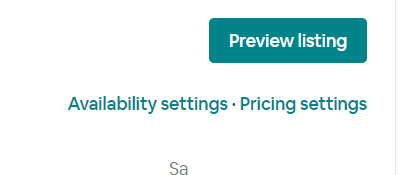
Thank you for your reply KKC…OK so no week or more bookings to start to get numbers up?
I see the NEW button on listings in town…we are in a tourist town where an old Mill hotel has just been renovated and turned into one of the the top 100 spa hotels in North America…they start at $500 a night per room and have weddings booked every weekend for the next two years so I thought that should produce year round weekend bookings at least…others comparable to my listing go for $175 weekdays $230 weekends…i thought to start at $150/200
This must be something I can only access after I publish then as I don’t see my calendar at all except to block out dates…no pricing shown
That’s my suggestion, but there are always many variables. If you feel that people are going to start now booking for the weddings and you should go live now, then do so. Also be prepared for people trying to book your place for bachelor parties or other events if it’s large enough.
If you list now and get a booking from someone there for work for two weeks you can only get one review in two weeks. If you get 4 reviews from 1-3 day stays that’s better, imo.
Yes I see what you mean about longer bookings…and the bachelor parties scare the crap out of me but I do say no events or parties and hopefully they respect that…I live attached to the rental unit so I’ll be aware of any parties…do you recommend the instant booking feature turned on for a newbie? I know that helps in your listing positioning but then I have no way of declining a booking if it’s four 20-something guys coming for a wedding 
I do simply because it’s one of the most important things to help you in search rank. Even though you live next door please put exterior cameras or a video doorbell so you can monitor the property. Disclosing that will help discourage bad behavior. When 4 guys book with IB and tell you they are planning a bachelor party you can call Airbnb and ask them to cancel on the basis of them indicating they are going to break your rules. Just have the same convo with them after they book as you would before you approved their booking.
Others may advise differently but unless supply is low and demand is high you’ll be buried in the search results by those with IB on.
OK great…so the pricing details and blurb about the accommodation cannot actually be done until I publish my listing…which means I should block out my full calendar so I can go in and then edit pricing before the dates are eligible to be booked by anyone? Then make them available when my rates are as I want them
I second @KKC’s suggestion to go on IB. Everything on Airbnb is headed that way, so you might as well embrace it if you’re giving it a go.
Do make sure you have good house rules in place. The one I always recommend is “No unregistered guests allowed on the property.”
The No Events/Parties default rule is okay but it doesn’t address the issue of guests having “visitors” who aren’t staying the night. When a bro shows up with 8 buddies but “no worries, these 5 aren’t staying the night, just stopping by for a minute (…4 beers later)” you can point to that rule. Also cover in house rules any major concerns for you/your household. (Like the cat isn’t allowed outdoors and quiet hours)
Yes, publish, then immediately block your calendar, then go back and assign $$ to dates (which opens them). Be sure you recognize holidays and events in your area so you can price higher. You can also change your minimum nights in the rule sets. (Learned this the hard way when only Friday of Memorial Day weekend sold. Newbie mistake)
Oh yes that’s a very good point…thanks Allison
Hi @Earthangel
Have you had a look at Airbnb’s Help Centre - this covers most of the basics around how Airbnb works through it’s Q&As
There are also useful tutorials and guides in the Airbnb Community Centre.
Do have a read through - it will save you lots of time in the long run, and help you avoid some of the newbie mistakes.
My top five
-
Don’t use Instant Book until you are familiar with how Airbnb works or you are likely to end up with unsuitable guests
-
Make sure your calendar is up to date and never cancel unless there are Extenuating Circumstances (see Help Centre)
-
If you are using Smart Pricing, set a minimum comparable with your competition. Ignore Airbnb suggestions to discount.
-
Familiarise yourself with how Airbnb works before letting your listing go live (see community guides and its Help Centre)
-
If you have a remote listing. Having CCTV to monitor guests is vital. You will get guests who party and bring in more guests than have booked or paid for. Make sure you house rules make it clear that no guests to use the listing other than those who have booked and paid, unless agreed for daytime only with prior written permission from the host. Have clear house rules around how you want your property left.
And remember guests don’t tend to read your listing. They focus more on photos, reviews and to some extent your listing description.
Thank you very much Helsi …i will check that out
