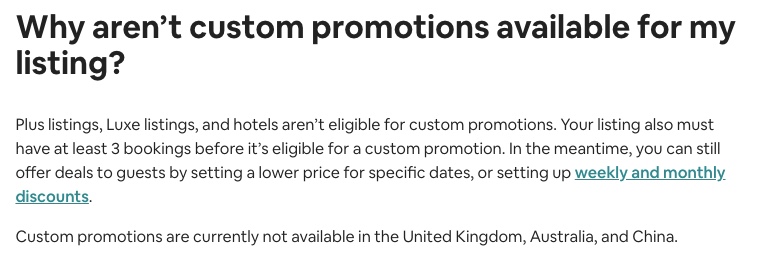Can anyone advise why I just had a guest book and it showed a heavy discount “low demand promotion”. I’m not sure what I have clicked on or why it has booked guests in below my basic rate.
They Received $127 off on a three night booking. The advertised rate was $170 and they received $42.50 off.
Can you view promotions on an Ipad or do I need to go on a laptop? The booking is for 1/2 so maybe it is better to fill these dates anyway but I was shocked at the discount and can’t find what promotions I am linked to.
Seems you’re not alone, from a very quick skim these hosts had no idea either, and apparantly nether did CS.
JF
I would like to find out how to turn it off. I did shed the other postings but there is no answer?
I did some digging around and the one thing everyone had in common seems to be the first responder discount thing. If you have opted-in to that, it would seem wise to go and “opt-out”. And, seriously, first responders do not need a discount, they are making more than ever right now because of Covid.
Also, this was interesting. It says on Airbnb that Custom promotions are currently not available in the United Kingdom, Australia, and China. So it doesn’t seem that you could have even accidentally added a custom promotion. It may be worth mentioning this if you contact CS.
Even stranger, I was going to say that I have heard that “custom promotions” show up next to your calendar sometimes but that I had never had one pop-up for me. BUT, after searching around and reading articles on custom promotions on the Airbnb site, I now have, for the very first time ever, all of a sudden, a box for promotions next to my calendar. Lol. They must have thought I was interested because I was reading about it. Creepy at best.
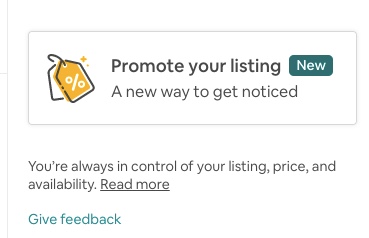
The other thing I recommend is to look at your listing online and select different dates and see what comes up for the pricing and what discounts or not are noted. I do this as a matter of routine purely because of the glitchiness that is Airbnb. You should look at your listing and your settings every day.
Thanks I think I clicked on a “promote your listing” but was for only a specific date and the booking was not those dates. I will get on my laptop as you seem to see more on there than you can view on a phone or iPad.