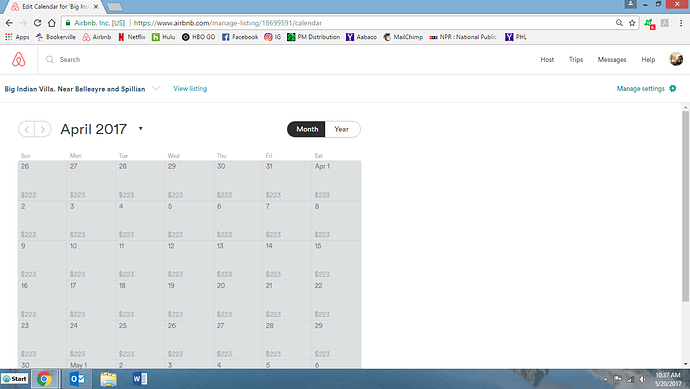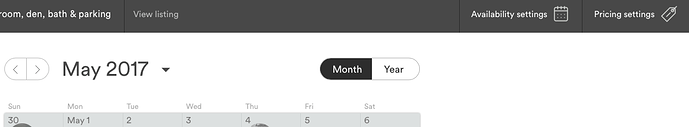I’m looking to sync my Air calendar with the calendar on my reservation software. Apparently I need the iCal address for my Air listings. Can’t seem to find it anywhere.
Any help is appreciated!
Jason
There’s a way to do it under your listing. If you simply want to see your airbnb reservations on your devices you don’t need the URL, just export your airbnb calendar. Hope this helps.
https://www.airbnb.com/help/article/99/how-do-i-sync-my-airbnb-calendar-with-another-calendar
Hey Jason,
We use Lodgify and they have a useful article in their support section, I’m sure finding the calendar link would be the same for you, too.
Here are the screenshots from their instructions:
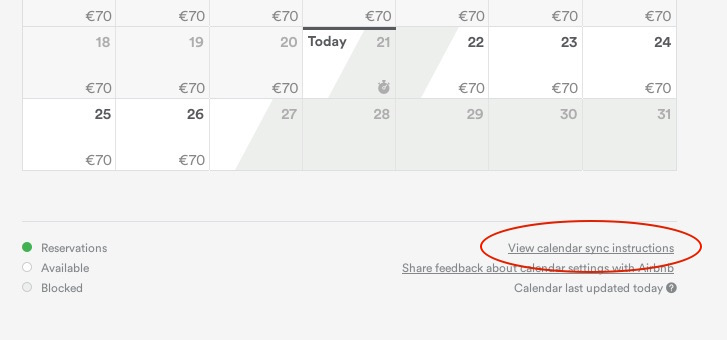
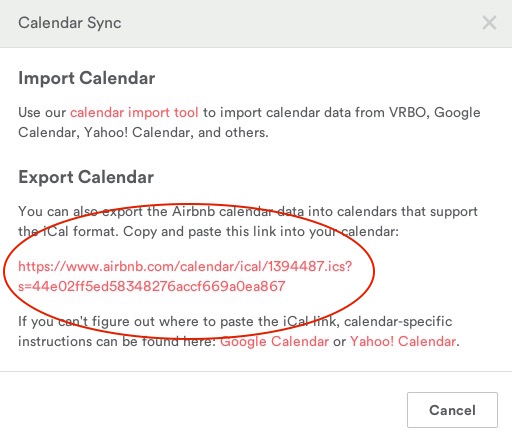
That’s the link you have to use! Hope that helps 
thanks so much!!! this was exactly what i needed! Well… it was slightly different on my end. Sync Calendar was a tab at the top and Import or Export were drop down options.
But knowing the road map ahead of time got me there.
thank you again.
jason
that article is just what was needed. not sure why i couldn’t find it before so thanks for posting it for me here.
helped a LOT!
jason
Glad you have found your iCal link, Jason.
It is not different on your side, but Airbnb has changed their design 5-6 months ago.
The previous screenshots seem to be quite outdated. In case someone needs some step by step instructions with recent screenshots to reach their iCal link, please feel free to take a look at that:
hi, this worked perfectly on my first three listings! thanks again. but last night I found out that the dashboard has changed.
the directions in the article said:
Go to Manage Listings on airbnb.com
Click Manage Listing and Calendar for the listing you want to edit
Click Availability Settings in the top-right corner of your calendar view
Under Sync Calendars, select Import calendar
Paste your calendar’s URL in the Calendar address (URL) field
Name your calendar
Click Import calendar
first… the “manage listing and calendar” button is no longer there.
Second… if i go to the calendar there is no longer a button for Availability Settings.
am I just not seeing where this was moved to? or have i just gone crazy and was working too late? 
Here is the path that I follow:
Host [banner, upper right hand corner] --> calendar --> availability settings
Thanks for your reply.
That’s what I recall doing on the previous listings and it worked fine.
Last night, the “Availability Settings” button wasn’t there but “Manage Settings” was (and is still) there.
If I click the Manage Settings button it brings me back to the set-up pages (input rates, description, house rules, etc.).
I’ve double checked that this morning and even refreshed and rebooted and started over. Still no Availability Settings button.
Is it possible that I clicked on something inadvertently and changed my dashboard???
I’m confused and frustrated and any help is appreciated.
Thanks,
Jason
Pine Hollow Lodging
Vacation Rentals In The Catskill Mountains
845-586-1433
I think you have to get to the CALENDAR first. That is where this “button” is now located. If you posted a screenshot of your calendar, then someone might be able to help you more easily.
Yes, I was on the calendar page. Top right it says Manage Settings. That button connects me to the set up pages for the property.
See screenshot below.
Thanks again for any insight.